

| Management > License Manager |
In the "License" tab, the License Manager will show you the license related information, as shown below.
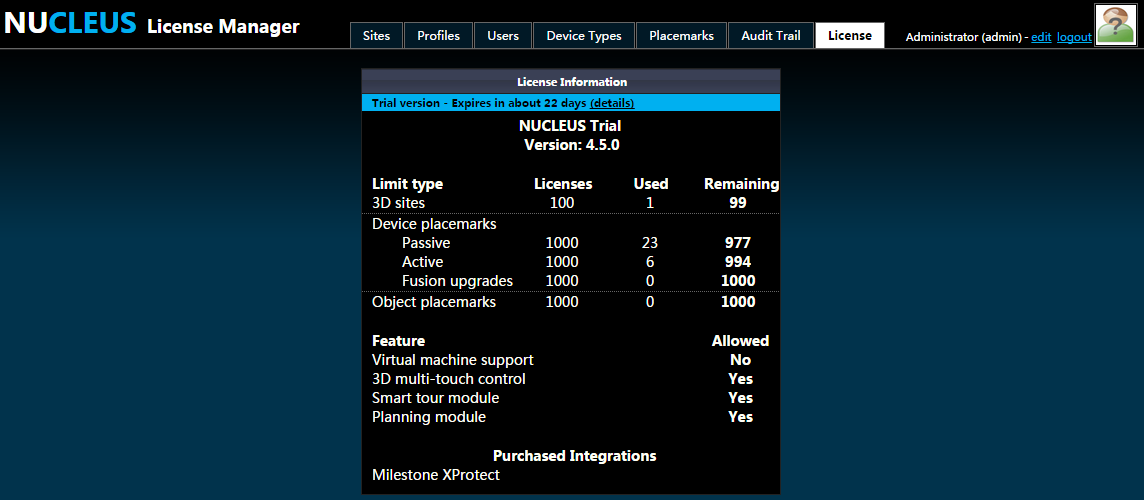
You can install NUCLEUS of different editions such as Trial and Essential (you can find the details here), and the difference between editions are the features and quotas that they support. Meanwhile, you can also find the version of your NUCLEUS installation here. In the illustration above, this NUCLEUS Server is a Trial Edition.
For each limit type, the license specifies the maximum quota, the number used and remaining quota. Limited items include:
In general, the passive devices are the ones that are computationally cheap such as temperature sensor, access control and location tracker etc. In contrast, the active devices are the ones that are computationally expensive such as CCTV cameras. As for fusion upgrades, these are for video fusion devices, such as the ones in Milestone XProtect integration.
 |
If you exceed a license quota, you will receive a warning message when trying to add a site, device or user object. The License Manager will also display which quotas you have exceeded in red. |
For the following list of features:
the License Manager explicitly indicates whether they are supported in your NUCLEUS. The supported features will be tagged with 'Yes'; otherwise, 'No'. In the illustration above, you can see that all the features are supported except the 'Virtual machine support'.
While NUCLEUS can be integrated with any system with an API by using the NUCLEUS SDK, you can also license native integration provided by G Element, such as Milestone XProect.
For these integrations, the License Manager states which integrations are support by current license in the "Purchased Integrations' part. In the illustration above, this license entitles you to use the Milestone XProtect integration.